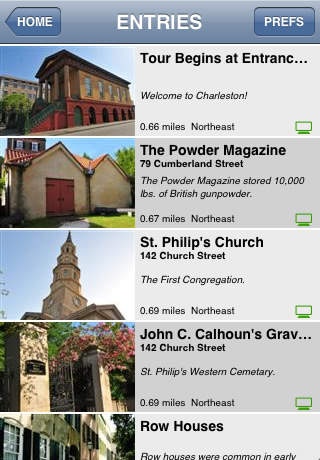Charleston City Slicker 4.21
Continue to app
Free Version
Publisher Description
HUGE SALE!!! 90% OFF to celebrate the opening of what must be the world's first brick-and-mortar store dedicated to the distribution of an iPhone app! See www.slicker.com for more details. If you don't have an iPod Touch or iPhone, visit us at 164 Church Street in the heart of Charleston's historic district to rent one of ours for the day. --------------------------------------- Chosen AppStore "Staff Favorite" - 09/06/08 Chosen as Apple "App of the Week" - 9/08/08 Please check out our other historical destinations: Rome City Slicker London City Slicker Paris City Slicker -------------------------------------- City Slicker will let you experience Charleston, S.C. like never before. We utilize the iPhone s location services to guide you through the greatest historic district in the United States. Filmed in hi-definition, we have thoughtfully produced over an hour of video documenting 20 points of interest that helped to shape the city and the nation s history. This is an immersive experience; we take you into buildings that are often unavailable to tourists, we interview experts associated with those sites, and we bring archived audio and images to supplement and enrich the experience. ---------------------
Requires iOS 3.1.3 or later. Compatible with iPhone, iPad, and iPod touch.
About Charleston City Slicker
Charleston City Slicker is a free app for iOS published in the Recreation list of apps, part of Home & Hobby.
The company that develops Charleston City Slicker is Slicker, Inc.. The latest version released by its developer is 4.21.
To install Charleston City Slicker on your iOS device, just click the green Continue To App button above to start the installation process. The app is listed on our website since 2008-09-08 and was downloaded 3 times. We have already checked if the download link is safe, however for your own protection we recommend that you scan the downloaded app with your antivirus. Your antivirus may detect the Charleston City Slicker as malware if the download link is broken.
How to install Charleston City Slicker on your iOS device:
- Click on the Continue To App button on our website. This will redirect you to the App Store.
- Once the Charleston City Slicker is shown in the iTunes listing of your iOS device, you can start its download and installation. Tap on the GET button to the right of the app to start downloading it.
- If you are not logged-in the iOS appstore app, you'll be prompted for your your Apple ID and/or password.
- After Charleston City Slicker is downloaded, you'll see an INSTALL button to the right. Tap on it to start the actual installation of the iOS app.
- Once installation is finished you can tap on the OPEN button to start it. Its icon will also be added to your device home screen.